Ce document est actuellement uniquement disponible en Anglais. Merci pour votre compréhension.
-------------
The Discogs private message system is one of the main features that allows you to communicate with other users.
To access it, select the mail icon on the right side of the search bar:

You will need to be logged in to access it. Once logged in, you will see the main screen.

On top, you can find the options Mark as Read, Mark as Unread, Move to Trash, and Mark as Spam. The Mark as Spam option will allow you to flag a suspicious message as spam.
On the left side, you will see the main folders: Unread, Inbox, Sent, Trash, and Spam. The Spam option will show you all of the messages that you have reported as spam.
To send a new message, select the green Compose button in the top left corner:
From any of the main folders, selecting a username will take you to their profile page, where you can find more information and potentially, view their items for sale or Collection.
To open a message, simply select the message subject. This will give you access to the message page itself:
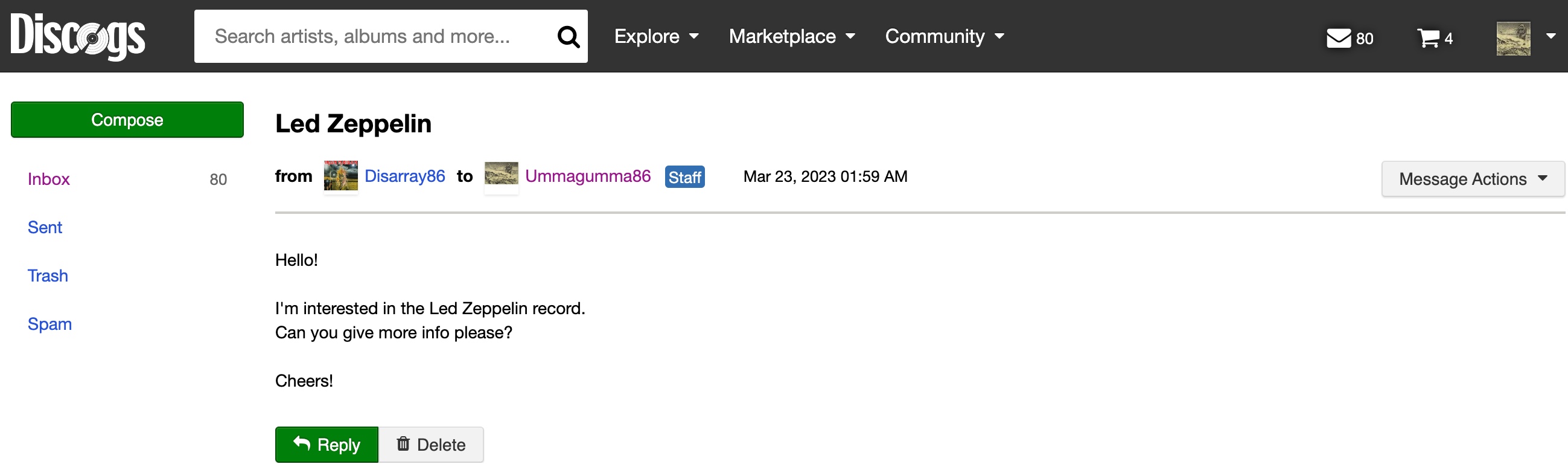
The Message Actions dropdown menu on the right will give you access to different options:

The Block Sender option allows you to put this sender in the blocked user list. Your Blocked Sender list is accessible from the confirmation message that appears when you select this option, on top of the screen:

You can also access the blocked user list from the drop-down menu on the top right of your screen, next to your avatar. Select Settings, then Privacy. Scroll down the page and add the username(s) to the Blocked Users field.
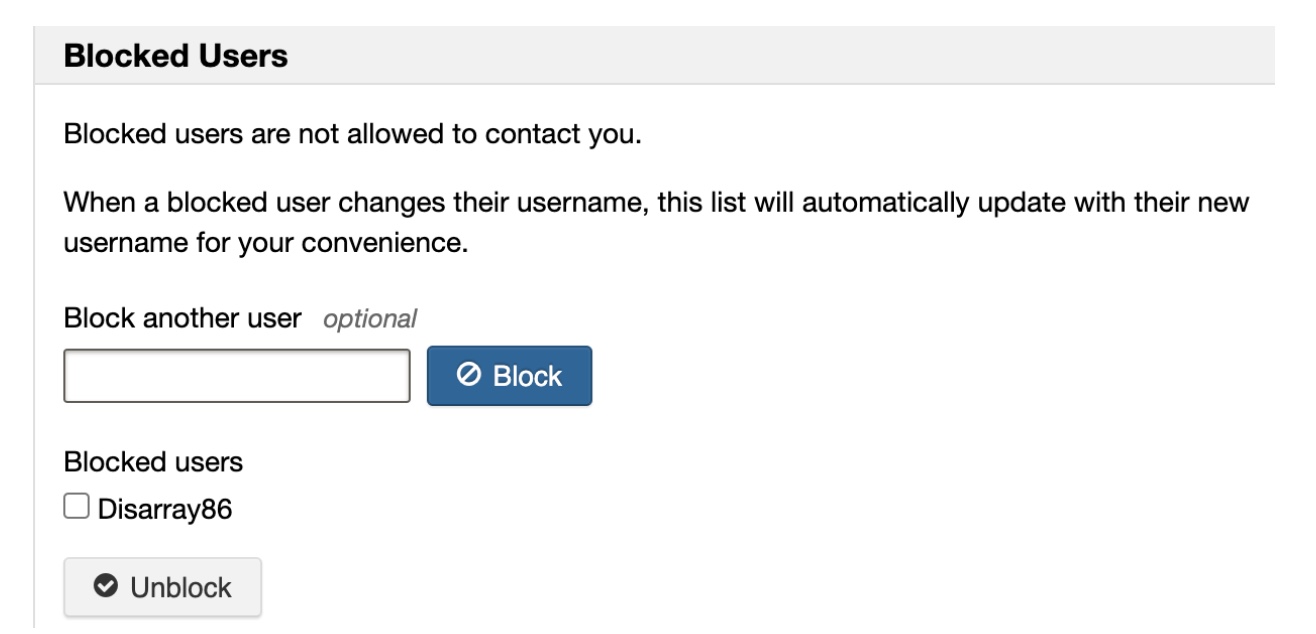
If the user later changes their username, it will be updated automatically within this list as well.
Please note: Blocking another user in this way will only prevent them from sending private messages. This user will still be able to place orders from your inventory. If you would like to block a buyer from purchasing from you, please add the username to the list at the bottom of the seller settings.
As always, if you're having trouble with an existing order, please contact Discogs support.